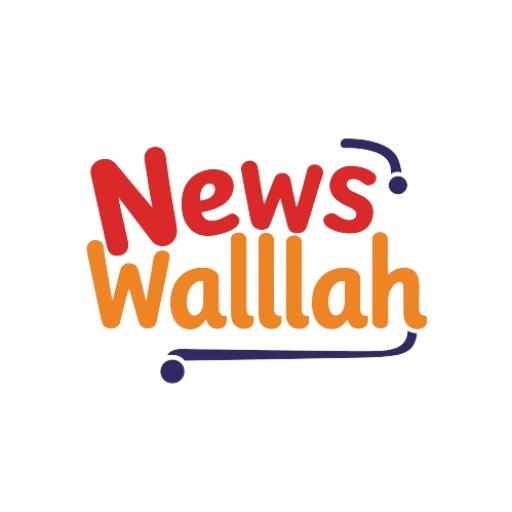The Lenovo Yoga 720-15 inch strikes an ideal balance between portability and high performance in a convertible laptop. Weighing just 4.4 pounds, it packs serious processing power with 8th Gen Intel Core i7 CPU, fast PCIe SSD storage and GeForce GTX 1050 graphics.
The 15.6-inch Full HD touchscreen flips 360 degrees into tablet or tent modes for added flexibility. All of this at just under $1200 makes it a great value 2-in-1 machine for productive working professionals.
In this blog, I’ve compiled some easy tips and hidden shortcuts to exploit the Yoga 720-15 to its full potential. Read on to set yourself up for success with this versatile mobile workstation!
Customizing the Lenovo Yoga 720-15 for Top Productivity
Follow these simple tweaks for a more efficient experience:
Access Settings Quickly
Instead of digging through the Windows Start menu, use the Windows + I keyboard shortcut to instantly access Settings. Customize frequently used configurations like Wi-Fi, Bluetooth and Power Saving options in a few clicks.
Streamline Signing In
Set up Windows Hello facial recognition or fingerprint sign in under Settings > Accounts menu to login securely without typing passwords. The handy IR camera works well even in dim lighting for quick access.
Show More Tiles in Start Menu
Want to see more app tiles on the Start screen? Go to Settings > Personalization > Start and toggle “Show more tiles” to view more apps for quicker access. Resize tiles if needed.
Pin Fav Apps to Taskbar
Drag and drop frequently used apps like file explorer, browser, Slack, Zoom etc from the Start menu directly onto the Taskbar for 1 click launch access. This saves time when multi-tasking.
Set Dark Mode
Enable Dark mode under Settings > Personalization to enjoy a stylish black background across the Windows UI and supported apps. It reduces eye strain in low light and looks cooler!
With easy OS level changes done, let us optimize Vantage software next in Lenovo Yoga 720-15.
Configuring Vantage App in Lenovo Yoga 720-15
The full-featured Vantage app lets you easily monitor system health, audio profiles, camera settings and more. Here are useful components to configure:
The Glance App Bar
This shows dynamic system info like battery %, WiFi, Airplane mode. Toggle on the optional App Shortcuts in Glance settings for quick access to apps, email etc. directly from the Glance bar popping over any window.
Power Profiles
Create and customize Power Profiles based on whether AC power is connected or battery is being used. Set maximum processor state, cooling mode etc. to save battery life when mobile. The High Performance profile works best when gaming or editing media plugged in.
Audio Profiles
Tune audio profiles like Movie, Gaming, Voice etc. for the best listening experience from the Harman speakers via the intuitive equalizer. The Dolby Atmos mode brings cinematic surround effects.
My Device Info
See full device specifications like serial numbers, warranty status and detected components handy for troubleshooting remotely. Run hardware scans to detect potential faults early.
Vantage gives deep yet user friendly control over system settings. With that done, check out my top tips to staying productive in day-to-day work scenarios.
Top Tips To Enhance Everyday Productivity On Lenovo Yoga 720-15

Here are handy ways to complete tasks faster by fully utilizing the 2-in-1 form factor:
Use Tent Mode for Quick Note-taking
The unique tent position props up Lenovo Yoga 720-15 at an angle for comfortable typing. Use this to jot down handwritten notes via Windows Ink Workspace in meetings. The Lenovo Active Pen 2 ($60 extra) offers tilt sensitivity for shading effects.
Mark Up PDFs in Tablet Mode
Reviewing documents is easier by scribbling notes with the Active Pen 2 directly in Xodo PDF or Drawboard PDF apps. The responsive touchscreen registers precise input even when holding it casually.
Reduce Eye Strain Reading eBooks
Switch to portrait tablet mode for comfortable reading without distractions. Adjust text spacing and size in Amazon Kindle/Kobo/Nook apps for better visibility. The touchscreen facilitates quick page turns and highlighting passages.
Sketch Ideas on an Infinite Canvas
Unleash your creative ideas through digital sketching on popular cross-platform apps like Concepts, Autodesk Sketchbook or Adobe Illustrator Draw using the pressure sensitive active pen. The ample 15 inch display provides lots of room unlike smaller tablets to make art.
Add Visually Engaging Elements in Presentations
Tablet mode coupled with the optional Lenovo Active Pen 2 provides the freedom to sketch diagrams/charts into PowerPoint presentations. Use the erase button on the pen barrel to remove unwanted ink strokes. This direct pen-on-screen interaction during client meetings makes them more engaging and memorable.
Update Attendees at Video Meetings
Scribble key discussion points legibly with the Active Pen 2 into OneNote shared notebooks viewed live by meeting attendees on video calls. They can refer to it even afterwards. The inking strokes sync automatically to the cloud notebook for future reference.
Make Fun Travel Videos
Capture engaging wide angle videos of vacation adventures using the convenient front facing rotatable webcam. Edit casually shot footage into fun family videos via lightweight Windows apps like Microsoft Photos. The responsive touchscreen allows easy trimming of clips on the timeline.
Comparison Table: Lenovo Yoga 720-15 vs. Rival 2-in-1s
| Specs | Lenovo Yoga 720-15 | Dell XPS 15 2-in-1 | HP Spectre X360 15 |
|---|---|---|---|
| Processor | Intel Core i7-7700HQ | Intel Core i7-8705G | Intel Core i7-8750H |
| Graphics | Nvidia GTX 1050 | AMD Radeon RX Vega M GL | Nvidia GTX 1050 Ti |
| RAM | 8GB / 16GB | 16GB | 16GB |
| Storage | 256GB / 512GB PCIe SSD | 512GB PCIe SSD | 512GB PCIe SSD |
| Display | 15.6″ 1080p IPS Touch | 15″ 4K Touch | 15.6” 4K Touch |
| Weight | 4.4 pounds | 4.4 pounds | 4.5 pounds |
| Battery Life | 8 hours approx. | 6 hours approx. | 12 hours approx. |
| Price | $1199 | $1899 | $1399 |
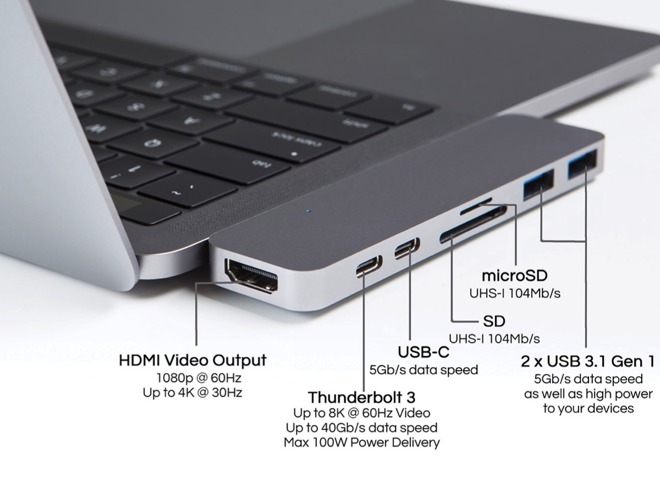
The above comparison shows why the Lenovo Yoga 720-15 still remains an excellent mobile productivity platform even among higher priced alternatives. It retains performance parity by using the same quad core 8th gen i7 CPU paired with a high speed PCIe SSD, ample RAM and dedicated Nvidia graphics for intensive tasks.
The 15.6 inch Full HD resolution strikes a balance between screen real estate, touch responsiveness and battery endurance unlike power hungry 4K panels. Portability does not take a hit either with its sub 4.5 pound chassis compared to the Dell and HP models. Finally, pricing remains reasonable under $1200 even for the top 512GB SSD variant making it the smartest productivity enhancer bang for buck.
Final Thoughts
The Lenovo Yoga 720-15 checks all boxes as an efficient mobile workhorse – great performance packed inside an ergonomic and travel friendly 2-in-1 form factor. Configuring a few software settings for productivity plus smart usage in tablet mode unlocks its full potential for getting things done swiftly.
Hope this detailed guide on Lenovo Yoga 720-15 brought you up to speed on making the most of this versatile laptop! Let me know if you have any other usage tips or queries to improve productivity while working across locations.