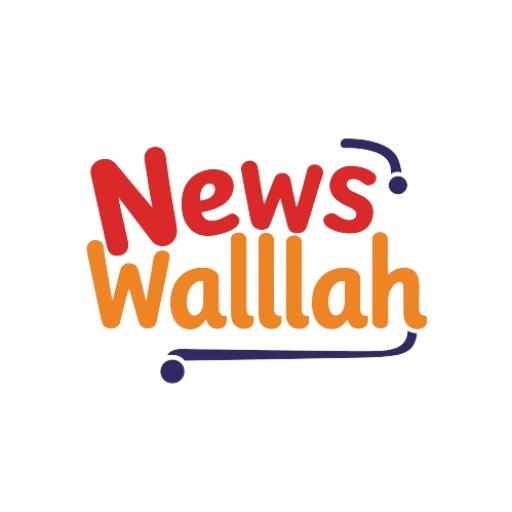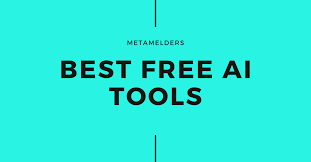Free AI Tools: Artificial intelligence is transforming businesses of all sizes and across every industry. AI capabilities like computer vision, speech recognition, and natural language processing are enabling companies to work smarter, faster, and more efficiently. The demand for AI skills is booming, with 80% of enterprises expected to adopt AI technologies by 2022, according to IDC. While many advanced AI solutions carry high price tags, there are also outstanding free tools available today that can help businesses dip their toes into leveraging AI, without breaking the bank.
Free AI Tools In this article, we will explore 10 remarkably powerful yet 100% free artificial intelligence tools for business. These AI resources allow anyone to experiment with capabilities like image recognition, voice transcription, chatbots, predictive analytics, and more. By implementing these tools, companies can gain competitive advantages and boost their operations in numerous ways. The free options shared here are user-friendly for non-technical users but also highly customizable for developers. Read on to discover killer free AI tools to immediately power up your business.
Free AI Tools –
1. Google Cloud Vision

Free AI Tools – Google Cloud Vision is an image analysis and processing tool offered by Google Cloud. It allows you to quickly analyze images and extract valuable data from them such as texts, labels, landmarks, logos, explicit content, faces, etc using pre-trained machine learning models.
Some key features of Google Cloud Vision:
- Text Detection – detect and extract text in images with support for 50+ languages. This enables you to make images searchable based on their textual context.
- Label Detection – classify images into broad categories using predefined labels like “flower”, “tree”, “bird” etc. Helps automatically tag images.
- Landmark Detection – identify well-known landmarks in images like the Eiffel Tower, Taj Mahal etc. Useful for automatically geo-tagging images.
- Logo Detection – detect brand logos in images. Great for brand monitoring and competitive intelligence.
- Face Detection – locate and identify faces, their landmarks and emotions in images. Useful for applications like photo organization.
- Explicit Content Detection – identify adult or violent content in images to help moderate user generated content.
With Google Cloud Vision you can extract insights from images at scale using simple REST APIs without any complex ML setup. It can be easily integrated into apps and processes to automate image classification, searching, indexing and tagging.
2. Amazon Transcribe

Free AI Tools – Amazon Transcribe is a fully automatic speech recognition (ASR) service that lets you efficiently transcribe audio files into text. This AI tool uses advanced deep learning technologies to accurately recognize speech and convert it to text in real-time.
With Amazon Transcribe, you can upload audio files like meetings, interviews, teleconferences, and call centers to the cloud and get highly accurate transcripts within minutes. It can transcribe audio in multiple languages and formats, recognizing speakers in the audio and adding punctuation to improve readability.
Key features of Amazon Transcribe include:
- Simple API for easy integration into your applications
- Supports common audio formats like MP3, MP4, WAV
- Accurate speech recognition with minimal errors
- Speaker identification to tag different speakers in the transcript
- Automatic punctuation insertion for transcripts that read like natural language
- Ability to handle multiple speakers and channel audio
- Real-time stream transcription for live broadcasts
Amazon Transcribe delivers fast, affordable speech-to-text conversion to unlock the value in your audio data. The automatic transcription saves you time and effort while enabling you to gain powerful insights from spoken words. This makes it an invaluable AI tool for contact centers, media companies, researchers, or any business dealing with lots of recorded speech.
3. IBM Watson Assistant

Free AI Tools – IBM Watson Assistant is a powerful natural language chatbot that allows anyone to create conversational interfaces for applications and devices. With Watson Assistant, you can have personalized and natural conversations with your customers to automate tasks and processes.
Watson Assistant uses advanced natural language processing capabilities to understand user intents based on machine learning. It can handle complex conversations and questions to provide the right answers and solutions. You can train Watson Assistant with your own data, business terminology and industry-specific content so it understands your users and speaks their language.
Key features and benefits of IBM Watson Assistant:
- Understands natural language to provide conversational responses
- Learns from historical chat logs to improve accuracy over time
- Easy to integrate with your apps via API or SDK
- Customizable with your business data and industry content
- Scales to handle high volumes of customer interactions
- Available via cloud, on premises or in a private cloud
Free AI Tools – With Watson Assistant, you can rapidly build and deploy intelligent virtual agents and chatbots to engage your customers in natural, productive conversations. This can help improve customer experience, reduce support costs and scale operations.
4. Azure Cognitive Services

Free AI Tools – Azure Cognitive Services provides developers with access to a broad range of AI capabilities including computer vision, speech, language, search, and knowledge services for building intelligent applications.
Some of the key features include:
- Computer Vision API – Analyze images and extract information including objects, faces, brands and more. Great for automatically tagging images.
- Face API – Detect, identify, analyze, organize and tag faces in images. Useful for applications involving facial recognition.
- Speech Services – Convert speech to text and text to speech. Enable speech recognition and synthesis in apps.
- Language Services – Allow apps to understand natural language with pre-built AI models. Includes abilities like sentiment analysis, key phrase extraction and language detection.
- QnA Maker – Easily create a conversational question-and-answer layer over your data with a hosted web service. No machine learning experience required.
The Cognitive Services work well for developers who want to easily integrate AI into their applications without having to build custom models. They provide pre-trained models for most common AI tasks so you can get up and running quickly.
5. Tensorflow
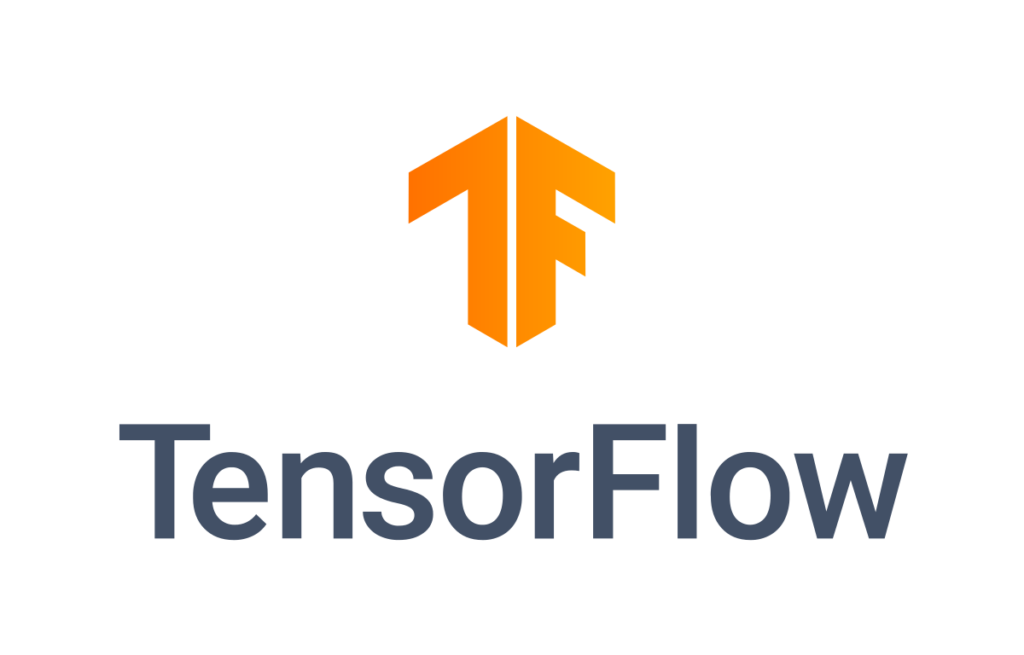
Free AI Tools – Tensorflow is an open-source machine learning framework developed by Google. It allows you to build neural networks and other deep learning models using Python and JavaScript.
Some key features of Tensorflow include:
- Flexible architecture that can deploy computation across various platforms like CPUs, GPUs, and TPUs. This makes it fast and scalable.
- Visualization Toolkit for understanding and debugging machine learning models. This helps with model interpretation.
- Pre-built libraries for common ML tasks like image recognition, NLP, embeddings etc. This makes development easier.
- Strong community support through forums, blogs and Github. New models and tutorials are constantly added.
- Can be used for research and production. Google uses Tensorflow for serving models in production.
Tensorflow is a great option for developers looking to build custom ML models and experiment with neural networks. The modular structure and abundance of pre-built components helps accelerate development. With Tensorflow, you can take your models from ideation to deployment quickly.
6. OpenCV
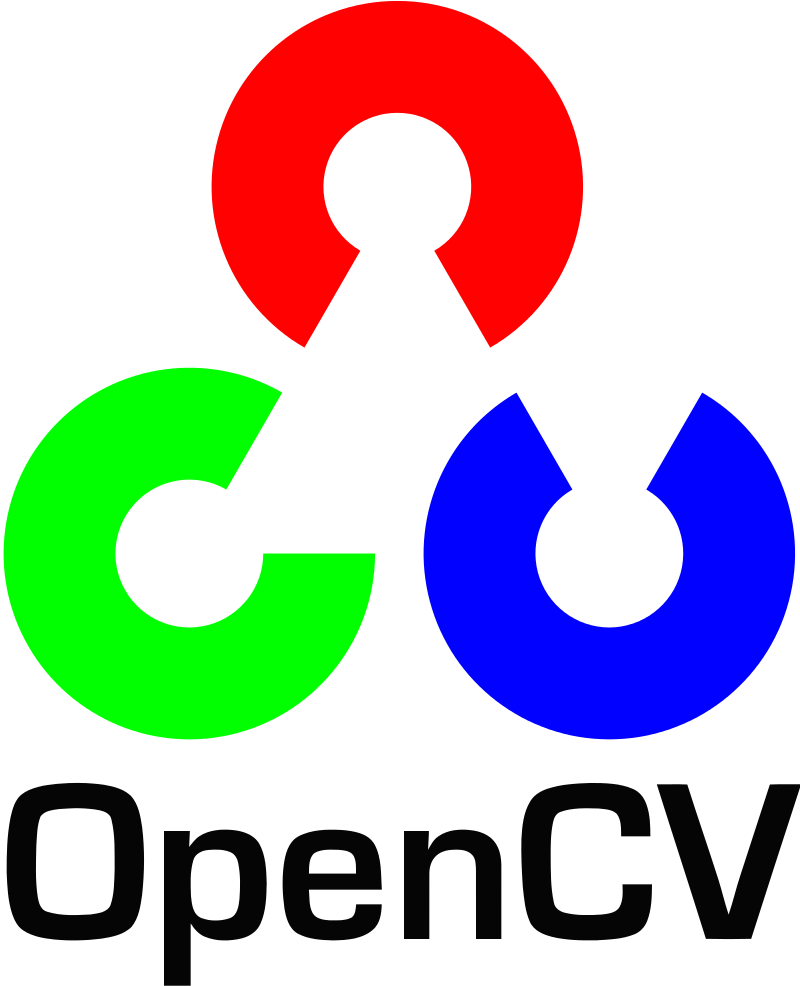
Free AI Tools – OpenCV (Open Source Computer Vision Library) is an open source computer vision and machine learning software library. It is used for image and video analysis, like facial recognition and detection, motion tracking, and more.
Some key features of OpenCV:
- Image processing: OpenCV has a comprehensive set of both classic and state-of-the-art computer vision algorithms like filtering, morphology, color space conversions, segmentation, feature detection, etc. This makes it extremely useful for tasks like image enhancement, stitching, advanced camera calibration, and more.
- Video analysis: OpenCV contains tools for object tracking, background subtraction, and motion analysis in videos. This is great for tasks like visual odometry, augmented reality, security and surveillance systems, advanced driver assistance systems, and more.
- Camera calibration: OpenCV supports calibration for various camera models and lens distortion correction algorithms. This helps improve the accuracy of computer vision tasks.
- 3D vision: OpenCV has some basic tools for 3D reconstruction and point cloud processing.
- Machine learning: OpenCV has a dedicated ML module with common models like SVM, decision trees, boosting, and neural networks. The module also supports model training and prediction.
- Cross-platform: OpenCV supports Windows, Linux, Mac, iOS and Android. This wide availability and community support makes it easy to deploy OpenCV apps.
Overall, OpenCV is an invaluable library for building computer vision and image processing capabilities into an application. Its open source nature, comprehensive feature set and wide platform support make it a popular choice for both research and commercial projects. Any developer looking to implement or experiment with CV techniques would benefit from learning OpenCV.
7. Dialogflow
Free AI Tools – Dialogflow is a leading natural language chatbot building platform provided by Google that allows you to build conversational interfaces for websites, mobile apps, and more. With Dialogflow, you can create interactive bots and digital assistants capable of natural conversations and complex workflows with no coding required.
The key highlights of Dialogflow include:
- Built-in natural language processing – Dialogflow can understand and interpret natural language from users based on machine learning and deep learning algorithms. This enables it to have human-like conversations.
- Prebuilt agents – Dialogflow provides several prebuilt conversational agents for common use cases like customer service, appointment booking, FAQs and more. You can easily customize them for your needs.
- Integration with popular platforms – Dialogflow seamlessly integrates with popular platforms like Google Assistant, Facebook Messenger, Slack, WhatsApp and more. This allows you to deploy your chatbots rapidly.
- Visual bot builder – The visual drag and drop interface makes it easy for anyone to build and prototype chatbots without any coding. You simply connect predefined templates blocks to create complex conversational flows.
- Contextual conversations – Dialogflow can understand contexts and have natural multi-turn conversations with users by maintaining session state and memory.
So in summary, Dialogflow provides a powerful no-code platform to create advanced natural language chatbots for businesses in a faster and easier way. The prebuilt agents and integrations allow you to quickly deploy intelligent bots that understand users and drive engagement.
8. BigML

Free AI Tools – BigML is a versatile open-source machine learning platform that enables developers to build smart applications without needing to code. It provides a graphical interface and APIs to easily create, visualize and deploy machine learning models.
Some key features of BigML include:
- Drag-and-drop workflow to train models like ensemble, deepnet, clustering and anomaly detection without coding.
- Support for over 25 model types including classification, regression, timeseries forecasting, clusters, anomalies etc.
- An automated model builder that finds the best performing algorithms and parameters for your dataset.
- Tools to visualize and interpret models to understand predictions and important variables.
- Ability to compare models to select the most accurate ones.
- One-click deployment to production via API, bindings for various languages or BigML’s prediction servers.
BigML is ideal for businesses to quickly build predictive models for tasks like sales forecasting, risk assessment, customer targeting and more. It enables generating insights from data without having in-house data science skills. The platform abstracts away the complexity behind machine learning algorithms and models. This allows subject matter experts to directly build and utilize ML without coding or data engineering.
Overall, BigML provides a powerful no-code ML platform for enterprises to implement predictive analytics. It makes state-of-the-art machine learning accessible to all teams in an organization.
Conclusion
The AI tools covered show that AI adoption doesn’t have to be expensive. There are many free options that businesses can leverage to start gaining benefits.
Some key takeaways:
- Image recognition can be done through Google Cloud Vision to better understand visual data and optimize operations.
- With solutions like Amazon Transcribe, it’s easy to convert speech to text for minutes and notes.
- Chatbots and virtual assistants like IBM Watson Assistant allow you to quickly build bots that understand natural language. This improves customer experience and frees up employees.
- Broad AI capabilities are available through platforms like Microsoft Azure and Google Cloud. With cognitive APIs on these platforms, you can add machine learning into applications without coding and without being an AI expert.
- For those with some machine learning knowledge, TensorFlow and OpenCV allow building and training models based on your own unique data and needs.
The free tools presented demonstrate that AI is accessible for businesses of any size and budget. By starting small with the right solutions, companies can gain experience with AI before expanding to more advanced capabilities. The key is finding quick wins tailored to current needs. With an agile approach, any organization can take advantage of AI to start optimizing and innovating.